Use Closed Purchase Contracts to review the Purchase and Direct Orders associated with the contract. Use  to search for a Closed Purchase Contract, learn more here. When a Purchase Contract is closed, any Purchase Order not received or Direct Order not Ship Verified is removed from the Purchase Contract but are still available within Access Open Purchase Orders and Access Open Direct Orders.
to search for a Closed Purchase Contract, learn more here. When a Purchase Contract is closed, any Purchase Order not received or Direct Order not Ship Verified is removed from the Purchase Contract but are still available within Access Open Purchase Orders and Access Open Direct Orders.
| Access |
| Grant permission to User Profiles in Access User Profiles > select a User Profile > Security > Purchasing > Access Closed Purchase Contracts |
Use the Purchase Contract details to review the Items on the Purchase Contract for the selected vendor and how the Contract was used for purchase and direct orders.
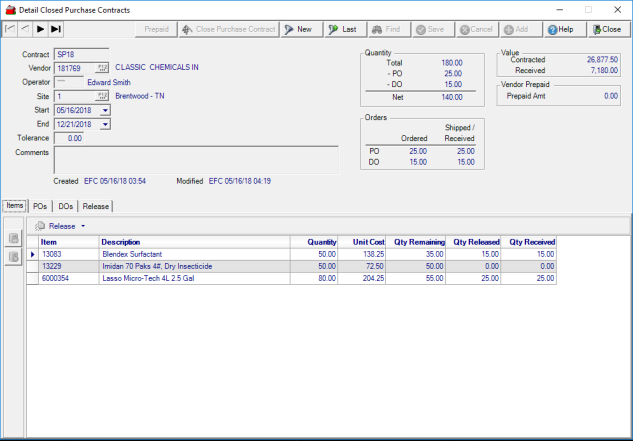
The Quantity and Orders sections detail the quantity of items selected for Purchase and Direct Orders using the Release process.
Use the Value field to review the value of Items shipped.
Any Vendor Prepaid associated with the Purchase Contract is displayed.
Review the Items for the Purchase Contact on the Items tab that includes Quantity, Unit Cost, Quantity Remaining, Quantity Released, and Quantity Received.
The POs tab lists all Purchase Orders created through the Release process for the Purchase Contract.
The DOs tab lists all Direct orders created through the Release process for the Purchase Contract.
Releases provides the list of all Release Numbers, Release Type and associated Order Numbers.
Available Reports
Use a Purchase Contract Status report for information on all Closed Purchase Contracts.